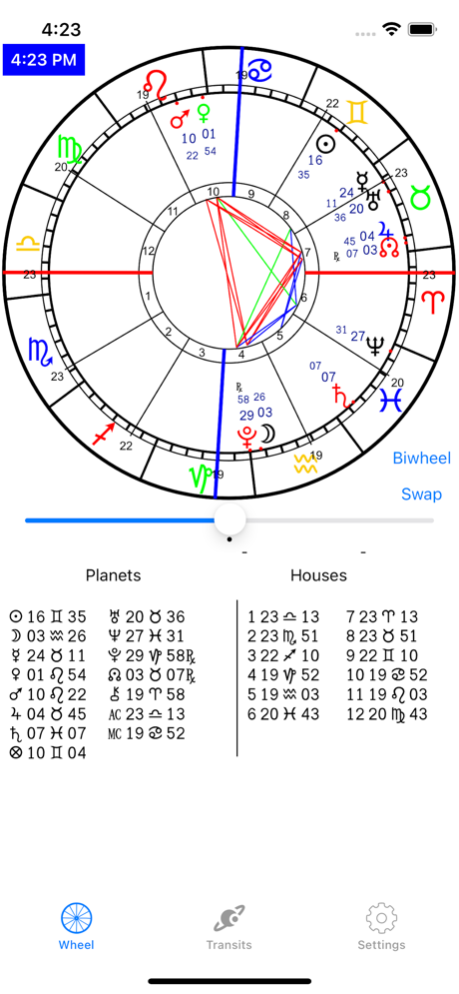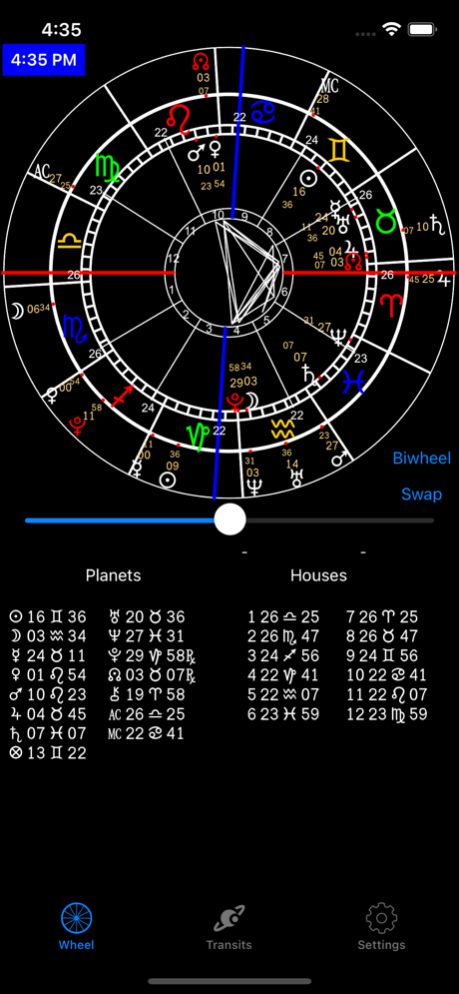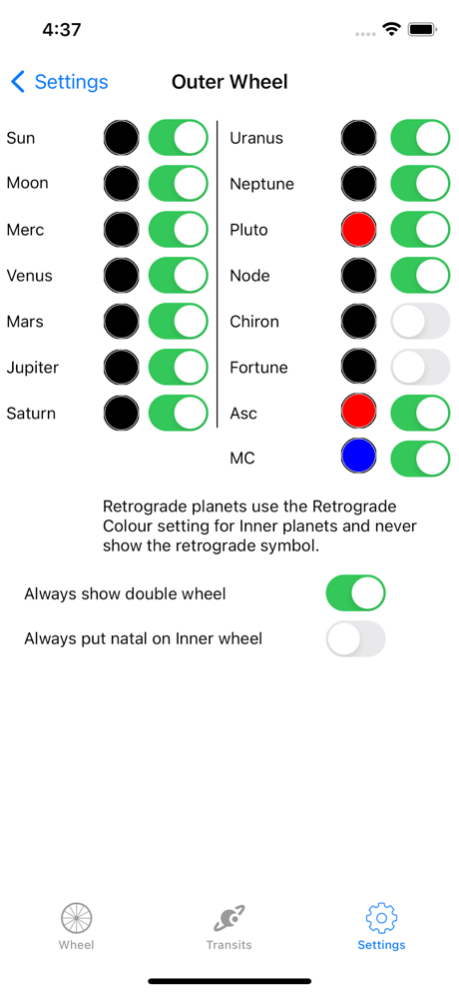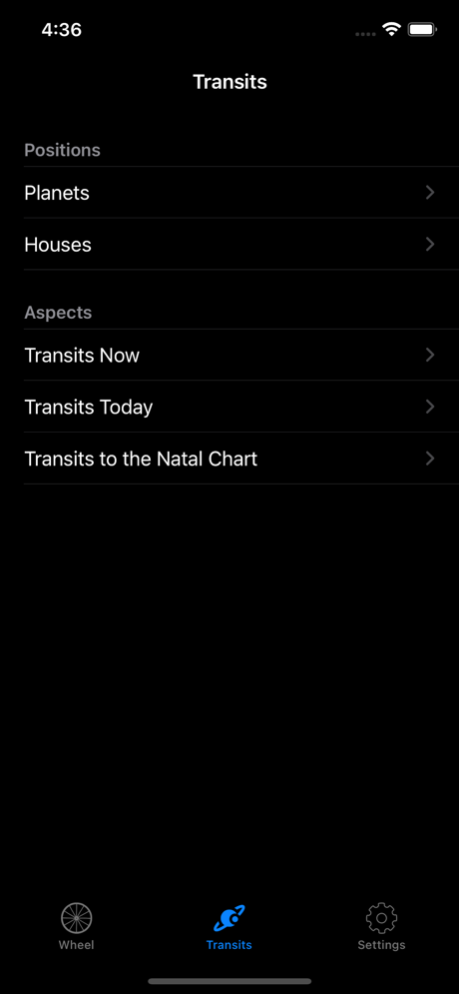AstroClock 2.02
Continue to app
Paid Version
Publisher Description
The beloved desktop app is finally on iOS! AstroClock is a "live" Astrological chart wheel which is updated every minute. You'll see the Ascendant and other cusps change minute-by-minute, and the current position of the planets gradually moving.
AstroClock calculates your natal chart positions and lists live transits to your own chart as they are happening. The natal chart planets can be displayed around the clock in a second ring so that you can easily see aspects, or you can put the natal chart in the centre the usual way and see the transits gradually move around your chart.
The look of the chart is customisable, and it even changes colour when the Moon goes void-of-course.
The perfect tool for horary astrology and an amazing way to learn how astrology works in the moment
• Accurate wheel
• 6 House systems
• Accurate lists of positions
• Slider to zoom backwards and forwards in time
• Geocentric or Heliocentric positions
• Tropical and Sidereal Zodiac
• Aspect Lines
• Instant Void of Course Moon indicator
• Calculates and displays live transits to your natal chart
• Customisable look, aspects, orbs and more
• Configures itself to your location
• Automatic time-zone and daylight time adjustment
• Transiting aspects
• Scanning ahead of transit aspects
Aug 22, 2023
Version 2.02
Bug fixes.
About AstroClock
AstroClock is a paid app for iOS published in the Food & Drink list of apps, part of Home & Hobby.
The company that develops AstroClock is Rod Suskin. The latest version released by its developer is 2.02.
To install AstroClock on your iOS device, just click the green Continue To App button above to start the installation process. The app is listed on our website since 2023-08-22 and was downloaded 4 times. We have already checked if the download link is safe, however for your own protection we recommend that you scan the downloaded app with your antivirus. Your antivirus may detect the AstroClock as malware if the download link is broken.
How to install AstroClock on your iOS device:
- Click on the Continue To App button on our website. This will redirect you to the App Store.
- Once the AstroClock is shown in the iTunes listing of your iOS device, you can start its download and installation. Tap on the GET button to the right of the app to start downloading it.
- If you are not logged-in the iOS appstore app, you'll be prompted for your your Apple ID and/or password.
- After AstroClock is downloaded, you'll see an INSTALL button to the right. Tap on it to start the actual installation of the iOS app.
- Once installation is finished you can tap on the OPEN button to start it. Its icon will also be added to your device home screen.